Git Branch Management
Some Thing I faced
As a developer, I'm always looking for ways to improve my workflow and streamline my development
process. One thing that's made a huge difference for me is using a consistent naming convention for
my Git branches. By following the "feature/branch_name",
"release/release_version", "hotfix/fix_1", and "archive/old_feature" conventions, I've been
able to keep my Git repository organized and easily manage my code changes.
Where did I learn this?
When I was studying at the university and working on a particularly large software project, I found myself constantly switching between different branches and struggling to keep track of which changes were meant for which branch. It was a real headache, and I knew I needed to find a better way to manage my Git repository. Later, when I started working in the industry, I noticed how big software projects were managed branch-wise, and I learned about the importance of using a consistent naming convention for Git branches. By following the "feature/branch_name", "release/", "hotfix/", and "archive/" conventions, I was able to keep my Git repository organized and easily manage my code changes. Now, I use these conventions on all my projects, and I've found that they make a huge difference in my productivity and ability to manage code changes.
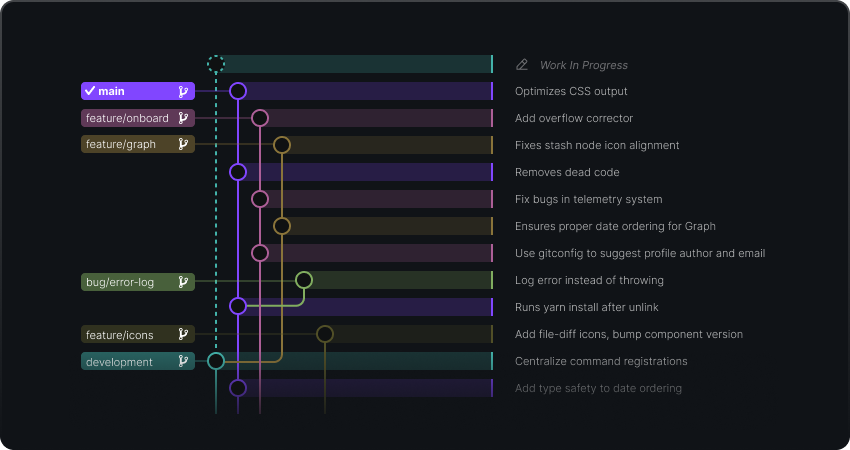
Feature/branch_name
That's when I stumbled across the "feature/branch_name" convention. This approach involves creating a new branch for each feature or task you're working on, and naming the branch using the format "feature/branch_name". For example, if I'm working on a new login page, I might create a branch called "feature/login". This naming convention helps me quickly identify which branch corresponds to which feature or task, making it easier to stay organized and focused.
Release/release_version
Another helpful naming convention is "release/". This is a great way to keep track of branches that are meant for specific releases of your software. For example, if you're working on a release for version 2.0 of your app, you might create a branch called "release/2.0". This way, you can make sure that any changes you make are targeted towards that specific release, and you can easily merge the branch back into the main codebase when it's ready.
Hotfix/fix_1
But what about those unexpected bugs or issues that pop up? That's where the "hotfix/" convention comes in. If you need to make a quick fix to the code, create a branch called "hotfix/bug_name" to isolate the changes and avoid disrupting any ongoing work. Once the hotfix is ready, you can merge it back into the main codebase and move on to the next task.
Archive/old_feature_branch
Finally, I like to use the "archive/" convention to keep track of branches that are no longer needed, but that I don't want to delete permanently. By creating an archive branch with the same name as the original branch, I can still access the code if needed in the future, but it won't clutter up my Git repository. This is especially useful for larger projects with lots of branches.
Conclusion
Overall, I've found that using consistent naming conventions for Git branching has made a huge difference in my productivity and ability to manage my code changes. If you're struggling to keep track of multiple branches and code changes, give these conventions a try and see how they work for you. You might be surprised at how much more organized and efficient your development process becomes.