Content Contribute
How can I Contribute? HOWWWWWW
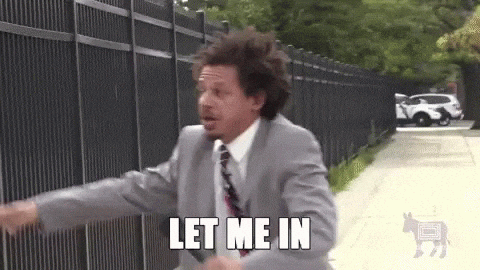
Contributor's Symptoms
- Are you bursting with cool ideas about coding, space, music, or anything else?
- Do you want to share your knowledge with the world (or at least with the folks who visit My Second Brain)?
Great news: you can totally do that!
Steps
If you see a page on our website that you think could use a little something extra, just scroll to bottom and click on this
"Edit this page". This will take you to our GitHub
repository, where all the magic happens.
Once you're on GitHub, you'll see a bunch of folders and files. Don't be intimidated!
It's actually really easy to add your own content.
Just find the folder that corresponds to the main topic you want to write about, and create a new folder inside it for your sub-topic.
Then, create a new file inside your sub-topic folder using the "Create new file" button.
Next, give your file a name (make sure it ends in ".md"!) and start writing!
infoYou can use the Markdown syntax to format your text and add links, images, and other cool stuff.
When you're done writing, make a "pull request" (or "PR" for short) to submit your changes for review.
Our team of content ninjas will take a look and make sure everything is good to go.
If it is, your contribution will be added to the website for everyone to see!
Still Tricky? DM me on twitter Twitter.
Content Rules
Thanks for thinking about contributing to My Brain XD. I love new ideas and fresh perspectives, so don't be shy! Just make sure your content is appropriate for all audiences and on-topic, and you're good to go.
Just don't be a D
Thanks for considering contributing to My Second Brain. I can't wait to see what amazing ideas you have!